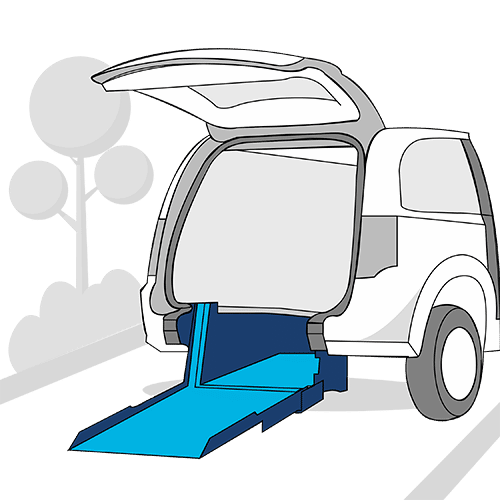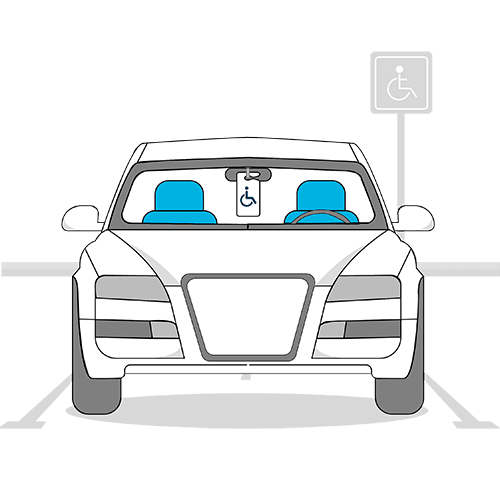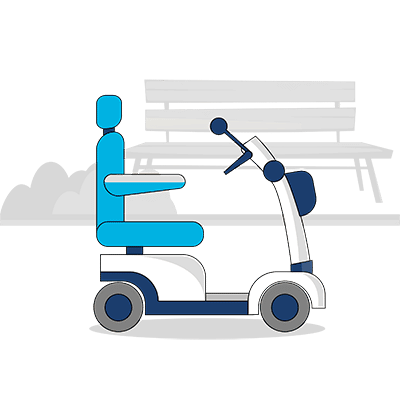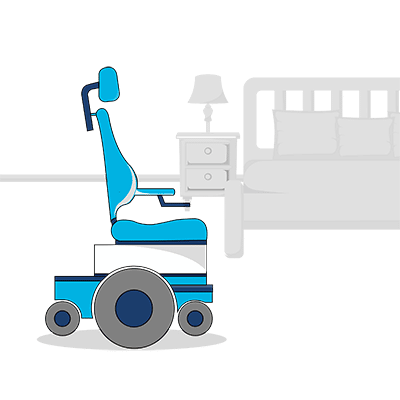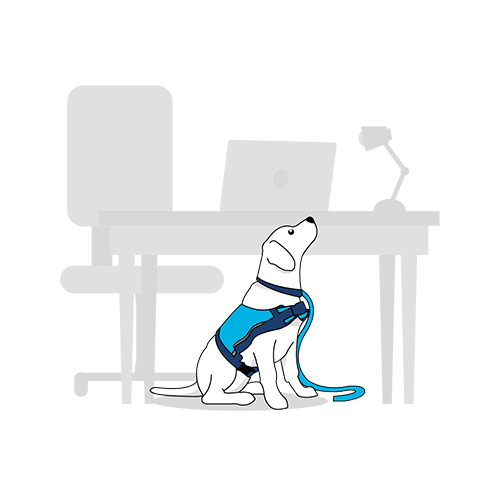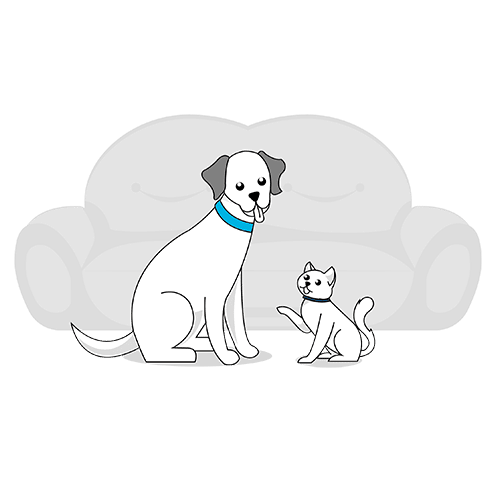Online learning is becoming an ever more popular method of education. You can study whatever you want at your own pace or take structured lessons that are often touted as ‘anywhere, anytime’. The simplicity of it means this way of e-learning or distance learning is often more inclusive and accessible than bricks-and-mortar classroom learning.
So, let’s explore how to make the most of the opportunity…
In this article…
A variety of tools are available online, from apps for learning with a disability to courses and degrees. This makes it easier to find a learning solution that suits the individual needs and schedule of every learner.
Before we get into distance learning benefits, questions and strategies let’s answer the following question:
What is online learning?
Online (distance) learning is a form of education where the student learns online. Because of the rapid way in which technology and the internet develop, new online learning solutions are constantly introduced, and existing offerings are regularly updated. This means online learning is more user-friendly now than ever before.
A major benefit of e-learning is that the student doesn’t need to be in the same place as the teacher. They can be anywhere and can still learn and access the material they need provided they have an internet connection.
Some other names for online learning are:
- Distance education
- E-learning
- Distance learning
- Digital learning
Read more about digital accessibility in our article on Global Accessibility Awareness Day.

Online learning benefits for people with disability
Online learning can be helpful for all manner of students, including those with developmental disabilities, invisible disabilities, and physical disabilities.
For example, if you’re a person with autism then being in a school or university environment might not suit your learning style. However, many online learning tools allow you to learn the same material in different ways – when you want and how you want. (You might also be interested in our article that explores myths about Asperger’s syndrome.)
The same applies to those living with an invisible disability that causes chronic pain. Working to one’s own abilities on any given day rather than a set timetable can be much more effective and positive experience overall.
Not only is it less stressful, but it also reduces the chance of falling behind in coursework. For instance, if you wake up in pain, you can work at a later stage when the pain recedes. Without the added emotional weight of being absent and following a group timetable.
Online learning can be a great benefit for people with limited mobility too. For example, if you’re in a wheelchair, having access to online study means not worrying about parking, stairs, and classrooms.
What are 5 advantages of online learning?
Here are five amazing advantages of online learning for a person living with a disability. Embrace the flexibility, accessibility, and personalised nature of this educational revolution…
1. Flexibility
Online learning is all about flexibility. You can create a schedule that suits your unique needs and abilities. Whether it’s managing fatigue, working around medical appointments, or accommodating mobility challenges, online learning allows you to learn at your own pace and in a way that works best for you.
2. Accessibility
One of the major perks of online learning is its accessibility features. Many platforms offer closed captioning, transcripts, screen reader compatibility, and adjustable font sizes. These features make learning materials more accessible for individuals with visual impairments, hearing loss, or other disabilities that impact how we interact with information.
3. Personalised environment
With online learning, you have the power to create a personalised learning environment. You can set up your study space to accommodate your specific needs, whether it’s minimising distractions, adjusting lighting, or using assistive technologies. By tailoring your environment, you can optimise your focus, comfort, and overall learning experience.
4. Enhanced collaboration
Online learning breaks down geographical barriers and connects us with a diverse community of learners. Through discussion forums, video conferences, and collaborative projects, we can engage and learn from others who share our interests, challenges, and experiences. It’s an opportunity to connect, support, and grow together.
5. Self-paced learning
Traditional classrooms often have set timelines and rigid schedules, which can be challenging for people living with a disability. However, online learning allows you to learn at your own pace. You can review materials, replay lectures, and take breaks when needed. This flexibility empowers you to focus on understanding and mastering the content without feeling rushed or overwhelmed.
So, there you have it. Happy learning!

Online learning research
If you plan to do a distance learning course, whether a Cert I or an honours degree, take some time to research your options beforehand.
Find out which courses suit your needs and availability. Explore the reputation of each educational institution as well as the program offering and the teacher behind it (you’ll very likely need to deal with them at some stage). And so on…
Here’s a set of questions to ask yourself before you settle on a course.
1. What type of e-learning course do you want to do?
For example, there are free courses and paid courses, courses where you get a certificate, a diploma, or a degree. Ask yourself why you’re doing the course to help you decide on which will help you reach your goals.
Think about what you can achieve within the timeframe set for each course. Can you jump straight in or should you test the waters with a shorter course first?
2. Can you do the course at your own pace?
Often courses have a set timeframe from when you begin, to attend online classes, do assessments, and submit assignments or projects. Some courses allow you to shift your deadlines later if you need to. Some don’t, but still let you learn and prepare your assignments in your own time as long as you submit them on the due date.
Which approach will work for you?
3. Are there online classes to attend?
Distance learning options can include a blend of reading material, pre-recorded tutorials (you can access them anytime), and set, ‘live’ classes and discussions.
Find out if e-learning classes are uploaded online afterwards so if you can’t attend live you can still watch them in your own time. Then investigate whether you’ll be marked down for not attending any live sessions.
4. What is expected of you and who can assist?
Research what your obligations are and what will be expected of you. This includes what you’ll need to e-learn, what resources you’ll need, and what kind of feedback is expected of you. Find out how many assignments, portfolios, or exams you need to complete (and when). Make sure all of them are online.
Also be sure to know how you can go about asking questions when you’re unsure of something – who can you contact, how, and when?
Importantly, take a good look into your financial obligations. How much does the course cost, when do payments need to be made and will you get any discounts. Are there any other costs involved, e.g. for course materials?
Explore how the marking system works too – what percentage of your overall course rating/result comes from where?
There are no doubt many other questions you might want to ask; these are just a few to help guide you on your e-learning journey.

Successful distance learning strategies
There are several easy steps to take to make e-learning easier. Most of them include preparing yourself in advance to have the time, space, and equipment to do the work needed.
Here’s a list to help you prepare for distance learning:
1. Create an online schedule
Scheduling helps because even if you need to adapt it along the way you’ll have a good sense of what your responsibilities are and when. This will go a long way to helping you stay motivated and achieve your study goals.
2. Set up a workspace
Good work is always easier to achieve if you have a comfortable space to work with and a good source of light. Make sure anything you need is set up in your online learning workspace, so you have fewer distractions. Ensure you have all the equipment you need – computer (with camera?), mouse, mousepad, extra monitor, etc. Will you ever need your phone? They’ll all need to be within easy reaching distance.
3. Use a calendar
Use a wall calendar or a scheduling app to help you keep track of important dates for lessons, assignments, and exam deadlines. Check it often and update it when needed.
4. Make a contacts list
Have a ready list of the people who you can contact if you have any difficulties with the e-learning / distance course. From administrators to teachers, knowing who you need to contact in advance can save you time and frustration. Contact your teacher (if there is one) to say ‘hi’ and let them know you’ve joined the course and how you’re finding it. This will set up a line of communication with them and make you feel connected.
5. Take breaks
Don’t push yourself harder than is good for you. Different work routines work well for different people. You may develop your own study style, or you may find the Pomodoro technique works for you. The Pomodoro technique suggests you take a five-minute break for every 25 minutes worked. Read about some other techniques too.
6. Minimise distractions
Take some time to think about how to minimise distractions in your workspace. For example, closing curtains to reduce brightness and noise, or using noise cancelling headphones to block out sound during an e-learning session.
7. Work when you can
If you find you have some time to work but you’ve actually scheduled to work later, instead try working ahead of schedule. Then if you need to take a break later from online learning when you were planning to work, you’ll have used your time well.
8. Get familiar with settings
Spend time familiarising yourself with your e-learning setup. Try out all your navigational tools and visit the different online areas. Test your phone and your chat areas (if you have these) to see how they work. Ditto with any apps or special software that’s helping you complete the course. Do this well ahead of your study start date, so you know you can hit the ground running.

More e-learning for you
Our blog articles cover your needs, whether you’re seeking advice on navigating daily challenges or staying up to date with the latest trends and technologies. Here’s a wide selection to give you a taste:
- The Latest Innovations in Assistive Technology Available Today
- How to Get and Use a MLAK Key
- Cyborg Limbs for Amputees
- Chronic Pain: How to Cope
- Neuralink: What Is It and Can It Cure Paralysis and Blindness?
- These Toys with Disabilities are Helping Teach Inclusivity
- Treatment Advances for Motor Neurone Disease: What You Need to Know
Blue Badge Insurance is a great online learning resource – not just this blog but our whole website. Because you can access your mobility equipment and car insurance online whenever you need to and wherever you are. And of course, if it’s preferable, you can call us and speak to a customer care person too.
Through us, you can access wheelchair insurance or mobility scooter insurance, and well-priced comprehensive disability car insurance for disability parking permit holders. If your mobility equipment is lost, damaged, or stolen we’ll help pay the cost to repair or replace it. And that’s only one benefit of our coverage.
With Blue Badge Insurance, you can rest assured when you’re insured.